A user can delete all reviews of his post and reset it 0. User can easily reset feedback reviews to 0.
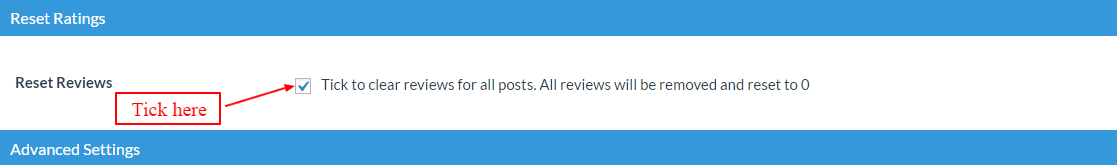
Follow some steps to reset feedback reviews to 0:-
-
1First Step
First go to Settings menu of Was This Helpful Plugin.
-
2Second Step
Now scroll down on Reset Rating section and tick on Reset Reviews checkbox.
-
3Third Step
Now click on Save Settings button of Settings page.
-
4Fourth Step
A popup message will appear click on ok button.
You can check reset review as 0 in two ways
There are two ways to check your reset reviews 0(A) First You can check reset reviews at your page or post in back end go to your post or page
menu a sub menu will appear now click on All Post or All Pages and check your positive and negative review updated in 0
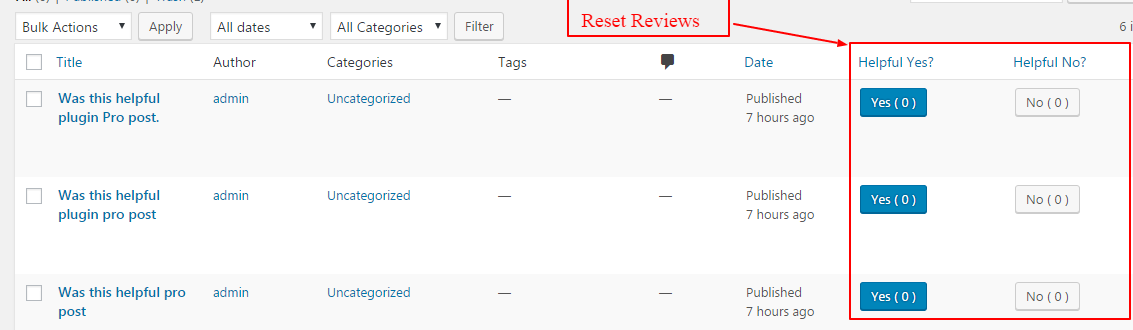
(B) Second go to your post or page on front end page where you applied feedback option.
