Sometime we need to download our feedback reviews. You can download all positive and negative feedback reviews in CSV file with in the seconds.
Terminology:
-
1First Step
To download positive and negative reviews Go to Was This Helpful Plugin back-end.
-
2Second Step
Now Click on Reports menu of plugin a new window will appear.
-
3Third Step
Select Feedback . To download both Negative/positive Feedback review select All radio button, For positive reviews only click on Positive Reviews and similarly for negative reviews select Negative Reviews Only.
-
4Fourth Step
Select Period. Here you can download All/Positive Only/ Negative Only reviews according to time period. You can choose reviews from Today, This Week, Last week, This month, Last Month, Between(select days between from day x to day z) and N days (Insert last days in number).
-
5Fith Step
Click to Download CSV.
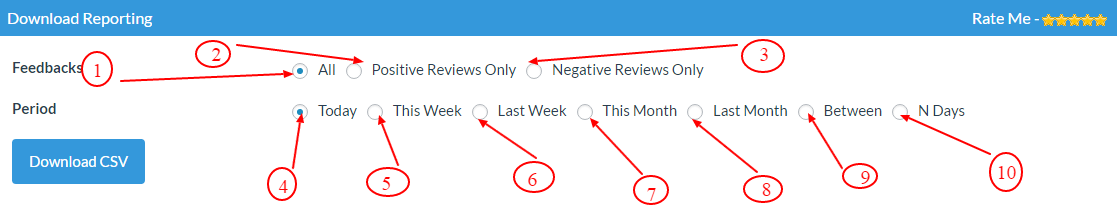
Step by step explanation of each point.
You can download reviews according to feedback and time period. Tick one of them Feedback and then select Period.
Feedbacks: We have three types of Feedbacks.
1.) All: Make a Tick to All to download all positive and negative reviews.
2.) Positive Reviews Only: Tick to download Only Positive Reviews.
3.) Negative Reviews Only: Tick to download Only Negative Reviews.
Period: Periods are given below:
4.) Today: To download Today reviews
5.) This Week: To download This week reviews
6.) Last Week: Tick to download Last Week reviews.
7.) This Month: Tick to download This Month Reviews
8.) Last Month: To download Last Month Reviews
9.) Between: Choose date from which you want to download reviews Example:- 5-09-2015 to 8-11-2016
10.) N days: Tick to Choose N Days (Last total number of days) to download reviews Example:- 12
Now click on Download CSV button.