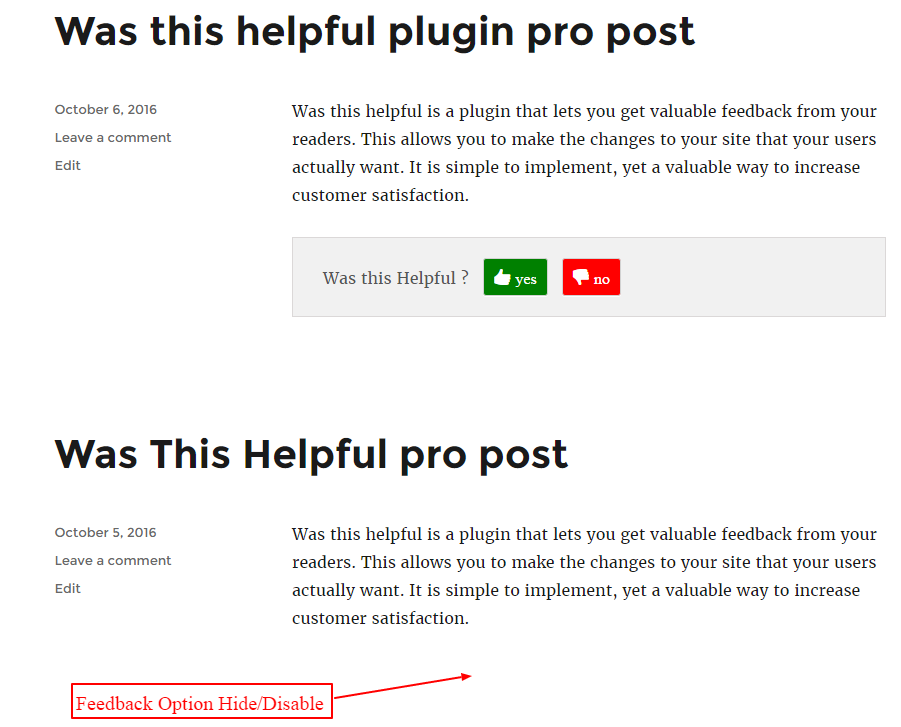You can disable feedback review option from your particular post/page.
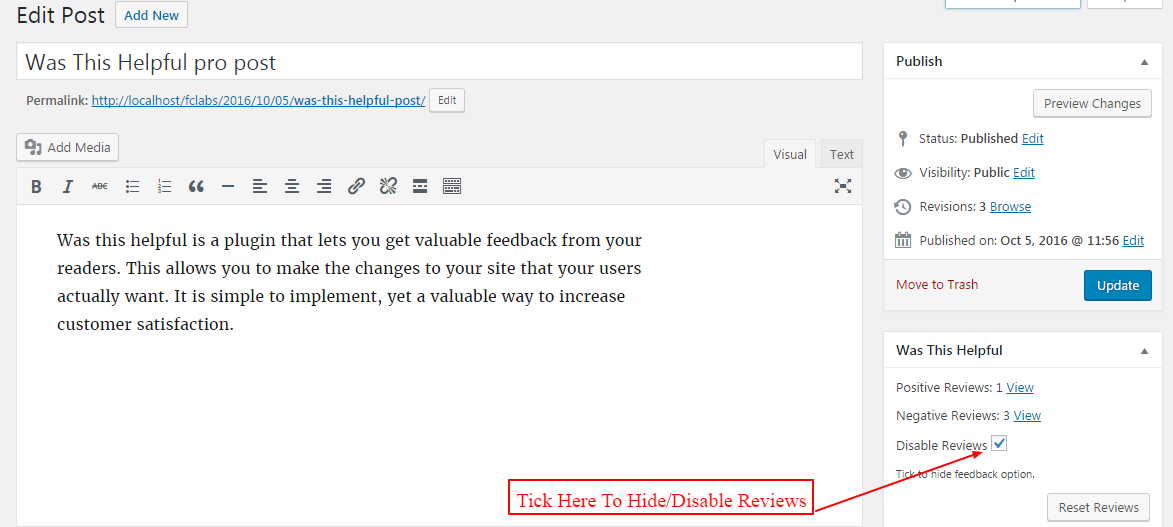
How to do:
-
1First Step
Go to Posts/Pages menu of WordPress, a new sub-menu will display, click on All Posts/All Pages.
-
2Second Step
A list of all posts/page will display on a new window.
-
3Third Step
Choose post/page you want to disable feedback option and click on Edit link of post/page.
-
4Fourth Step
On the right side of edit page scroll down on Was This Helpful section/Meta Box.
-
5Fifth Step
Tick on Disable Reviews and click on Update/Publish button of post/page.
Check the post/page where you disable feedback option.