User can decide how many posts he wants to display on per page. It is very easy for him to select post per page.
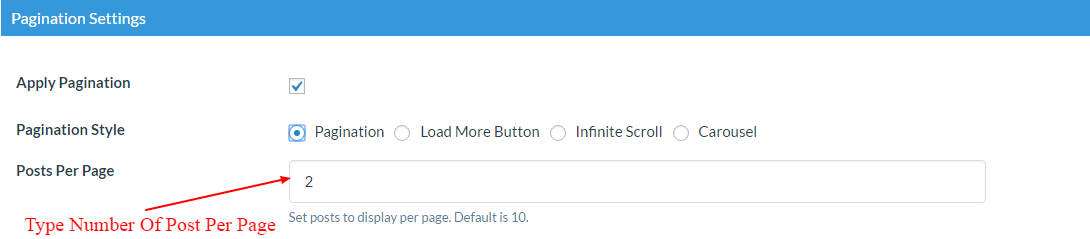
Here some steps are given follow and apply post per page in pagination :-
-
1First Step
First of all go and click on Manage Templates menu of WP Post Pro Plugin, a new window will appear with list of all templates.
-
2Second Step
Choose one of them for applying changes in post listing and click on Edit link.
-
3Third Step
Scroll down on Pagination Settings section and tick on Apply Pagination.
-
4Fourth Step
Now select the Pagination Style and tick on Pagination and give the number of posts to display on per page in Posts Per Page.
-
5Fifth Step
At last click on Save Templates button for applying changes in post listing.
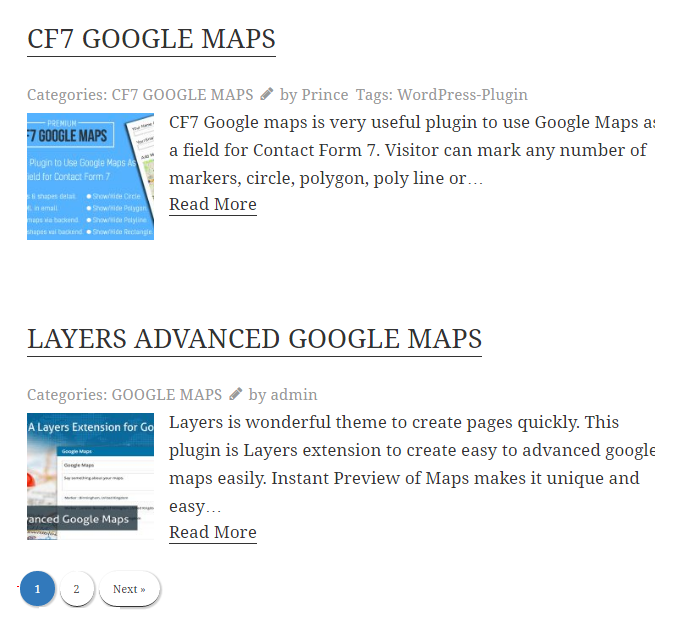
As shown only two posts were selected so only two posts are displaying on per page.