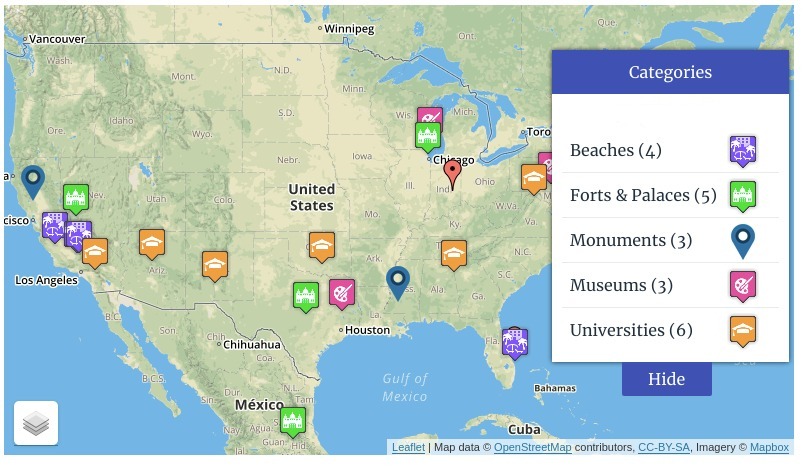You can display categories on the map. This tab gives you the ability to apply marker filtration on the map.
Step 1: Go to Add or Edit Map and scroll down to ‘Tabs Settings’ section.
Step 2 Enable or tick ‘Display Tabs’ & and also tick ‘Display Categories Tab’ as below.
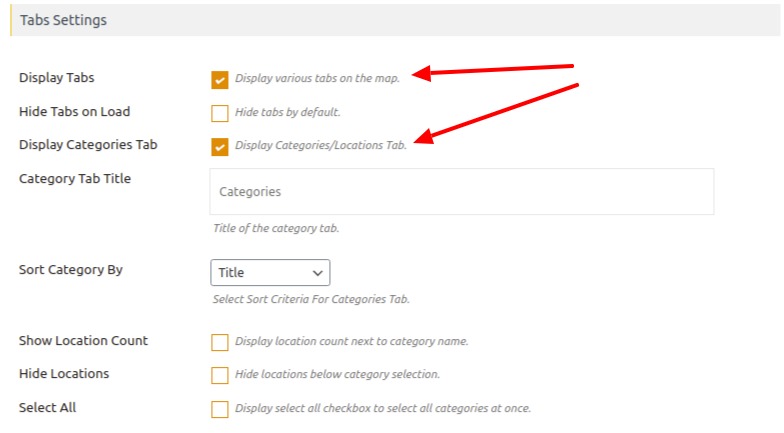
Step 3: Then click Save map.
Now you can see category tab on a map.