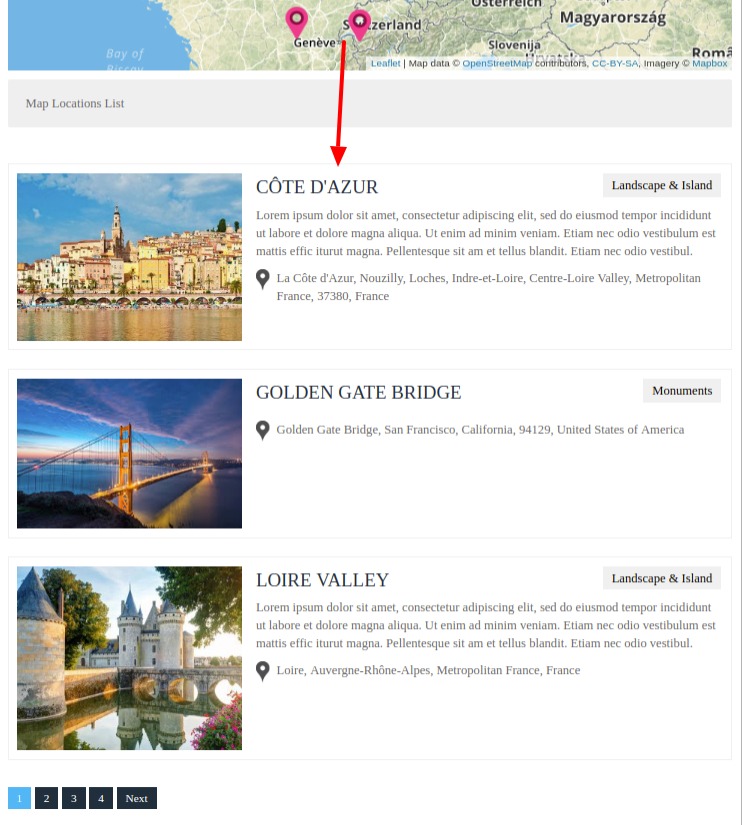You can display paginated location listings below the map and can display a search box, category filter, sorting filter, print, and grid view buttons. Display listing in grid or list style.
Display listing
Step 1: Go to Add or Edit Map and scroll down to the ‘Listing Settings’ section.
Step 2: Enable or tick the ‘Display Listing’ option as below.
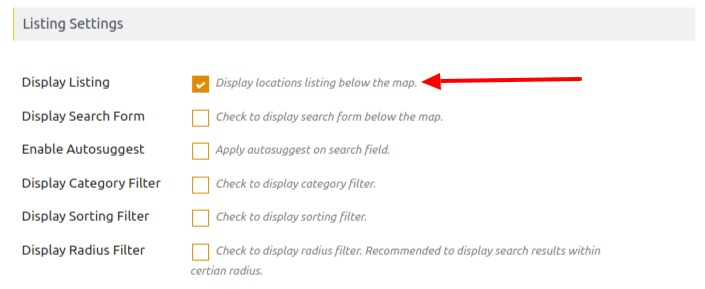
Step 3: Then Click on Save Map and open it in a browser.
and you’re done.