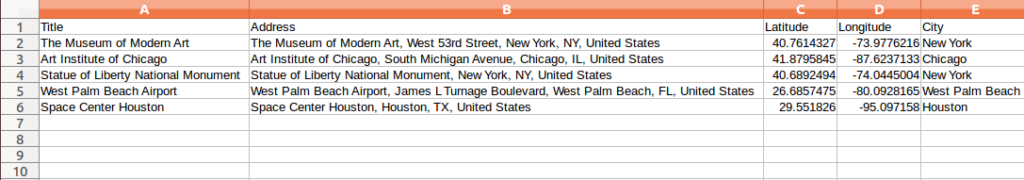Export tools are also available in the WP leaflet map plugin to keep backups or transfer your locations from one server to another. Export your selected locations and save it to the CSV file.
Step 1: To Export locations, Go to Manage Location Page and choose ‘Export as CSV’ in the Bulk Actions dropdown and click on ‘Apply’.
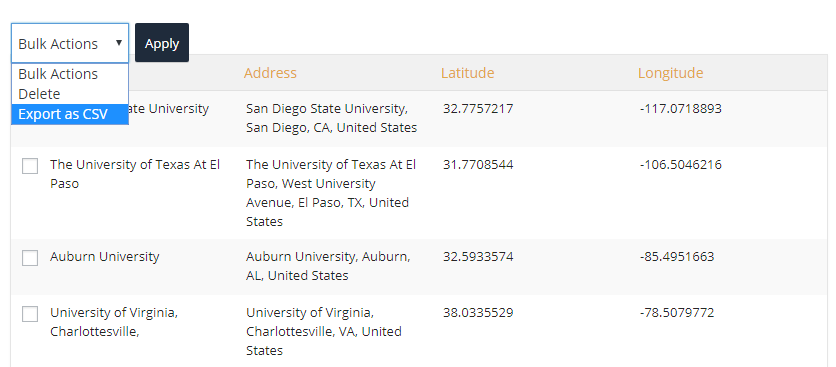
Then you’ll see all location in CSV file.