If you want to assign multiple categories in a single location, you will do the following steps :
Step 1: Go to Add or Edit Location and enter location title, location address (Autocomplete enabled) and all details.
Step 2: Scroll down to the ‘Marker Categories’ section of the same page and assign the categories to the location.
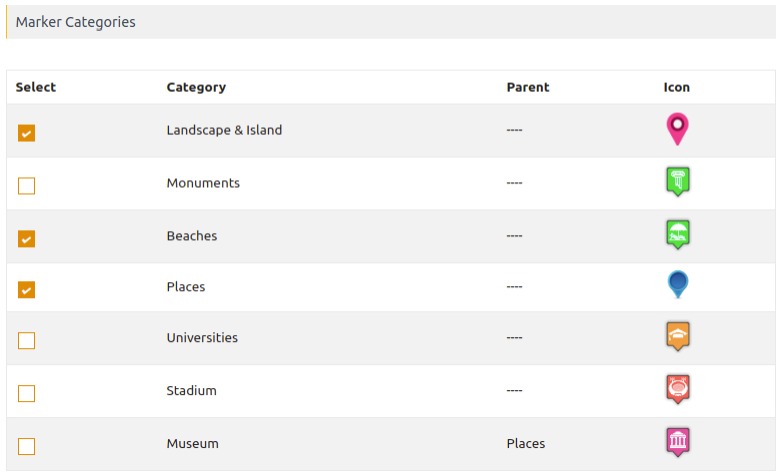
Step 3: Then Click Save location.