Documentation
INTRODUCTION
A WooCommerce Reminder Pro is the Woocommerce extension to send SMS & EMAIL notification to customers. Admin can send 4 types of notification – Order Placed notification, Payment reminder notification, before delivery date notification and product review/feedback notification. Remind customers who have unpaid order by sending them email reminder directly from the order listing screen or automatically.
PLUGIN INSTALLATION
How to install WOOCOMMERCE REMINDER PRO plugin in WordPress -Step by Step:
- 1Go to Plugins menu.
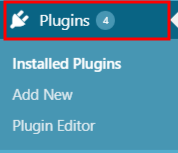
- 2Click on a Add New button.
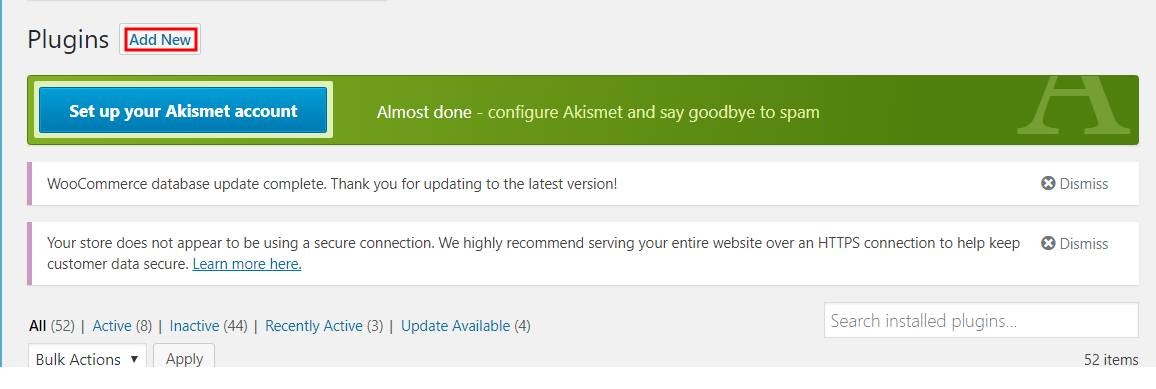
- 3On top of the page, click “Upload Plugin” button.
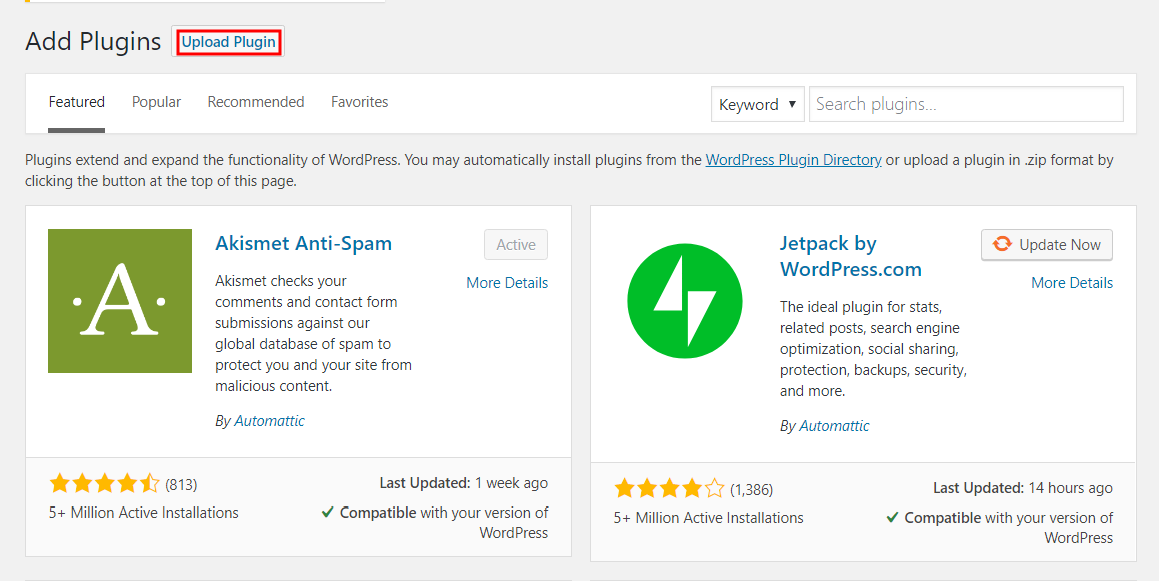
- 4If you have a plugin in a .zip format, click on “Choose File” button
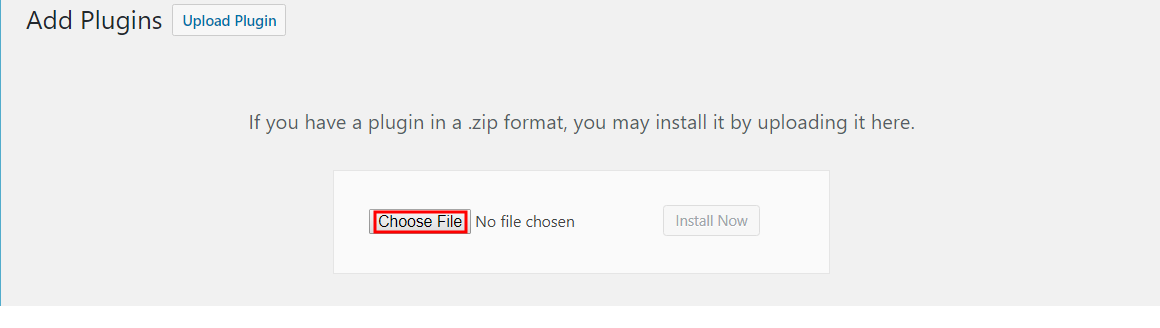
- 5Select the ZIP file from your computer.
- 6Click “Install Now” button.
- 7Wait for a few seconds for wordpress to complete the installation
- 8Click on Activate button.

PLUGIN SETTING
- Go to WOOCOMMERCE REMINDER PRO plugin ,Click on Plugin setting
CUSTOMIZE EMAIL/ SMS CONTENT FOR Woocommerce CUSTOM REMINDER EMAILS & SMS

- First Pending Payment Reminder Update Content : Click on update content. You will need to enable SMS notifications and email notification for every reminder. First Payment Reminder emails are sent to customer when payment status is pending
- Second Pending Payment Reminder Update Content : Click on update content .You will need to enable SMS notifications and email notification for every reminder.”Second Payment Reminder emails are sent to customer when payment status is pending
- Third Pending Payment Reminder Update Content : Click on update content. You will need to enable SMS notifications and email notification for every reminder. Third Payment Reminder emails are sent to customer when payment status is pending
- Product Review Reminder Update Content : Click on update content. You will need to enable SMS notifications and email notification for every reminder. Product Review Reminder sent to customers for submit review or purchased product
- Product Delivery Reminder Update Content : Click on update content. Order Delivery Reminder emails sent to the customers at same day of delivery date.
- New Order Placed By Customer SMS Notification : Click on update content.Processing order is an order notification sent to customers containing order details after payment.






CONFIGURE TWILIO FOR SENDING SMS ( SMS Gateway )

- Enable SMS Sending : Tick to enable SMS Sending
- Account Sid : Insert your account
- Account AuthToken : Insert account authtoken
- From Number : Insert your information from your Twilio account.
PRODUCT DELIVERY SETTINGS
Delivery Dates play a vital role in any type of Ecommerce store for customer satisfaction.This plugin will allow the customer to choose a delivery date on the WooCommerce checkout page on your website. The customer can choose any delivery date that is after the current date.The delivery date capture on the frontend page.

- Delivery Date Set By : Choose product delivery date set.
- Minimum Gap Days Between Order Date & Delivery Date : Insert minimum gap days between order date and product delivery date.
- You will see the expected Delivery date on checkuot page

SEND PENDING PAYMENT REMINDER EMAILS
Send pending payment reminder emails send when the order status is pending or on hold status.

- Select Order Status : Tick order status in Order With Pending Status or Orders With On-Hold Status
ERORR / NOTIFICATION MESSAGES SETTINGS

- For No Delivery Date Provided : Insert error message displayed on order screen
- For No Phone Number Provided : Insert phone number with country code to get notifications messages
CRON JOB SETTINGS
Cron job will be used to send scheduled reminder pro by email addresses. corn job setting use for pending orders to send pending payment reminder emails or to send product delivery reminder emails.

- Select Cron Schedule Interval : Select Cron Schedule want to check for pending orders to send pending payment reminder emails or to send product delivery reminder emails.
INCLUDE PREVIOUS ORDERS FOR STARTING EMAIL NOTIFICATIONS

- Minimum Days to Include Previous Orders for Payment Reminders : Insert no of days to include previous orders for starting sending Pending Payment Reminder notifictications to customers.
- Minimum Days to Include Previous Orders for Review Reminders : Insert no of days include previous orders for starting sending Product Review Reminder notifictications.
- 6Click “Install Now” button.