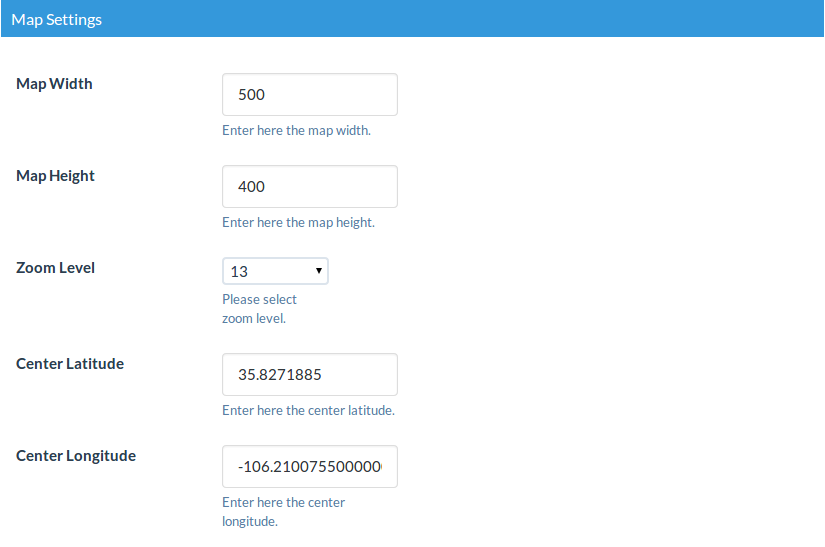In
‘Map Setting’ section enter relevant information in this window.
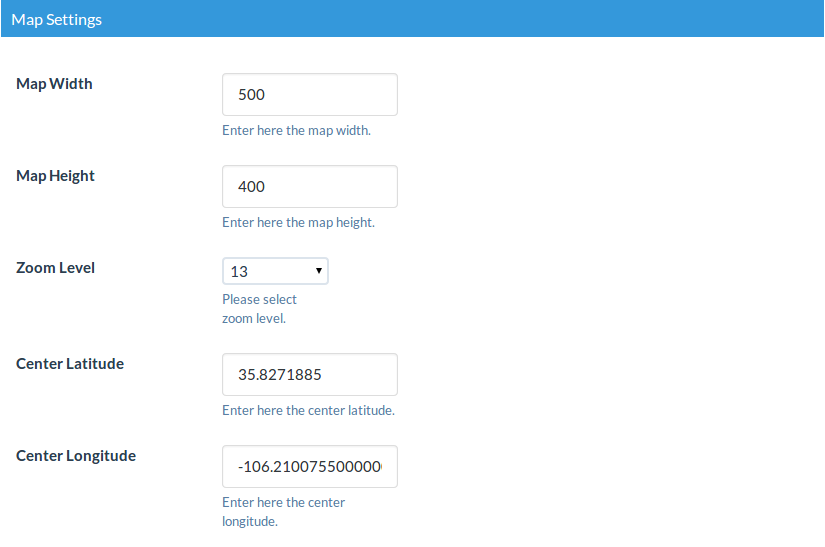
- Map Width: To adjust width of the map you can insert pixel values like 500,600,700 etc.
- Map Height: To adjust height of the map you can insert pixel values like 500,600,700 etc.
- Zoom Level: Zoom level indicates how much you zoom level set to the map. If zoom level is 1 that mean Full Zoom out of the map like full map of world. If zoom level is 19 that mean full zoom in or your location showing in full view.
- Center Latitude: Insert Center Latitude of the location .
- Center Longitude: Insert Center Longitude of the location.