Google Maps require the usage of an API key, in order to work properly. This requirement was announced by Google, in June 2016.To Create store location in WC Store Locator plugin You need to create ‘Google Map API key’.
Create Google API Keys
Follow these steps to get an API key:
-
1First Step
Go to the Google Developers Console .The first screen you will see in the Google API Console allows you to choose between creating a new project, or using an existing one. Click ‘Continue’ after you made a selection.
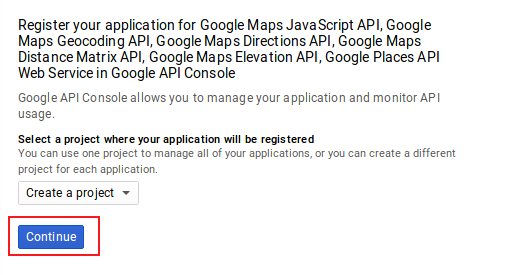
-
2Second Step
On next page, enter your project name and http referrer. If you leave the referrer field empty, then it’s possible for other users to use your key on their domains. More information see the guide Google Map Api Key

-
3Third Step
Copy your genrated API key.

-
4Fourth Step
Then Go to WC Store Locator plugin > Settings page and paste your google maps API Key and “Save Settings”.

Now You can add store.