Sometimes user does not like the feedback review theme and he wants to make changes in theme, which is very easy for a user to change the theme.
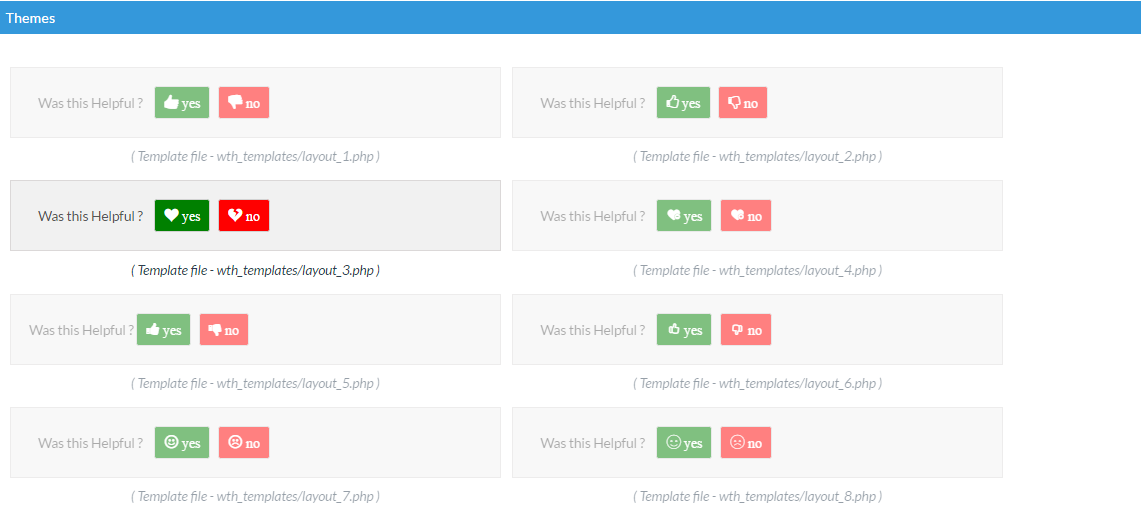
Here some easy steps are given to change the theme of feedback option:-
-
1First Step
First click on Settings menu of Was This Helpful Plugin
-
2Second Step
Now scroll down the back-end Settings page on Theme section
-
3Third Step
Select your favorite theme layout.
-
4Fourth Step
Click on Save Settings button at the bottom of Settings back-end page.
Now Check this theme layout at your post or page where your applied feedback review at front-end.
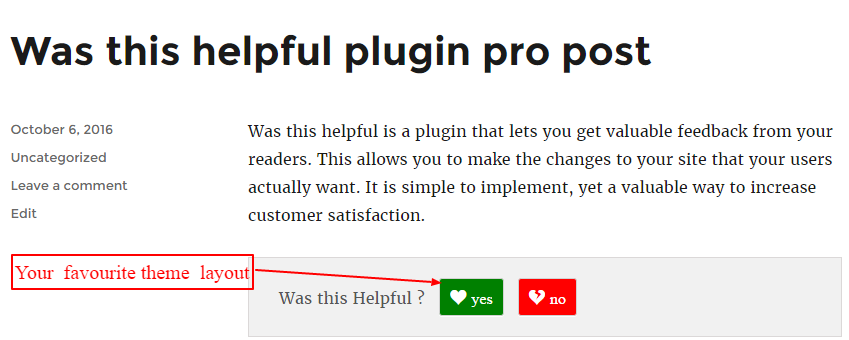
Now Check this theme layout at your post or page where your applied feedback review at front-end.
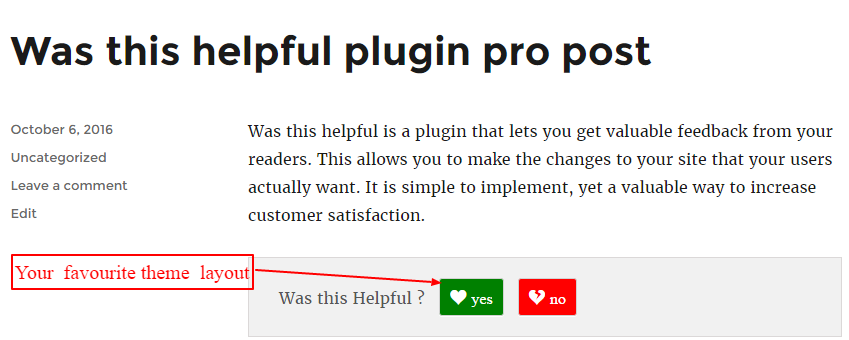
Your favorite theme layout displaying at yes(heart) and no(broken heart) button of feedback review.