You can display listing of your all posts/some selected posts by creating rule.
To show listing of your all/some important post first Go to Post Pro Plugin back-end and click on Add Rule menu,a new window will appear.
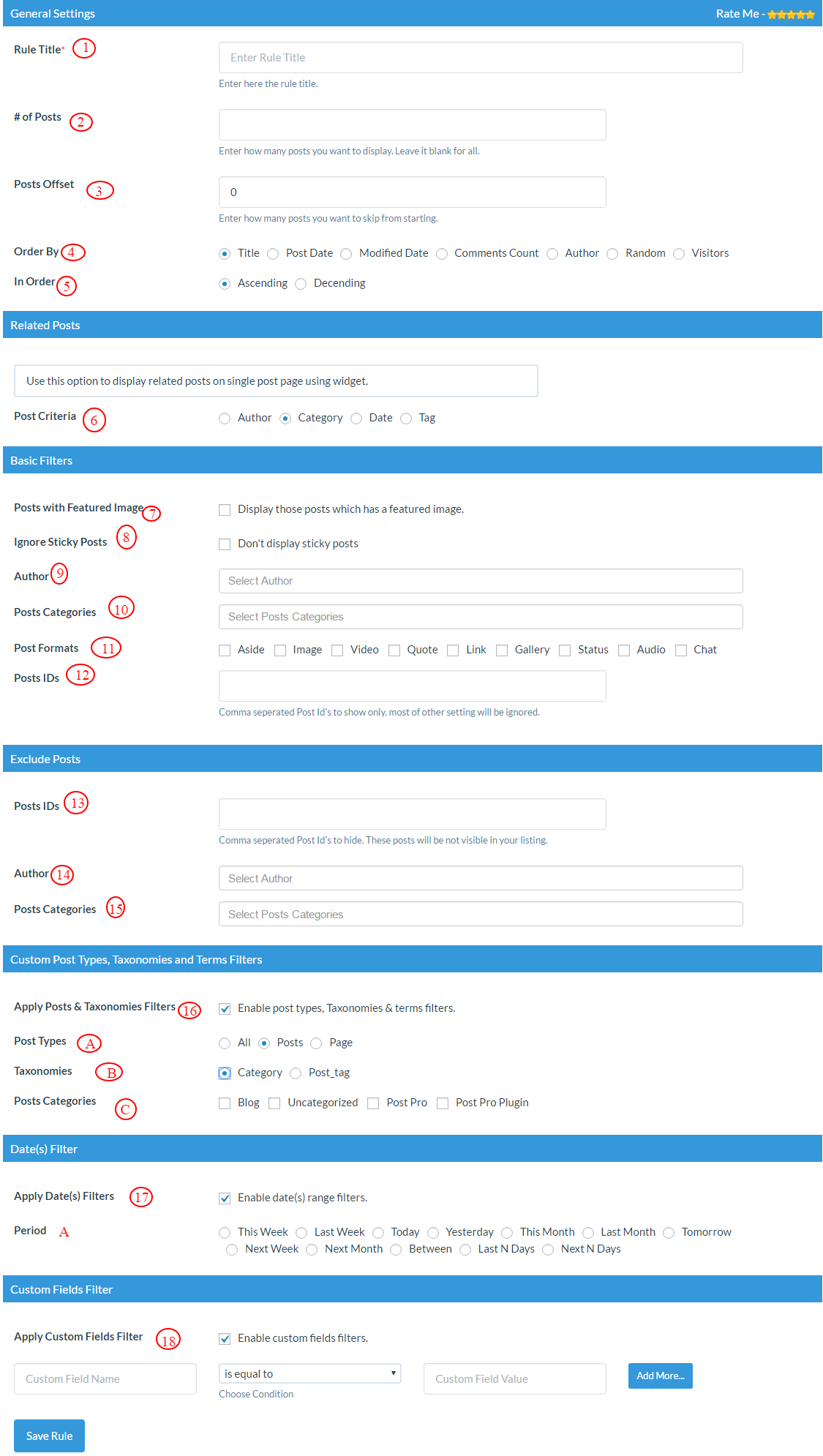
-
1Rule Title
First you have to assign a name, here give a title to rule.
-
2# of posts
How many posts you want to display on per page, Example:- type 5 to display only 5 posts,to display all posts leave it blank,
-
3Posts Offset
How many post to skip from starting,that were chosen in last point # of Posts. Example:- As you want to display 5 posts and want to skip last 2 posts so type 2 in Posts Offset.
-
4Order By
You can manage your post listing in a proper way it can be according to following:-
Title => Display posts according to title.
Post Date => Display Date of post published.
Modified Date => listing according to post modified date.
Comments Count => listing posts total number comments on particular post.
Author => Display posts listing according to author name.
Random => Display posts listing randomly that were chosen.
Visitor => Display posts most visited by users. -
5In Order
Display posts listing in Ascending/Descending.
-
You can display related posts in single post page in side bar using widget Author/Category/Date/Tag
-
Basic Filters
This section will apply filter on post
7Posts with Featured ImageOnly those posts will display in listing that have featured image -
8Ignore Sticky Posts
First click on Manage Rules menu of WP Post Pro Plugin, a list of all created rules will appear in new window.
-
9Author
Only those post will display that is related to selected author,
-
10Posts Categories
Display posts in listing that are related to selected category/categories.
- 11Posts Formats
Listing of post that are/is in Post Formats- 12Posts IDs
Type post id you want to display in listing.Exclude Posts
-
13Post IDs
Post id not to display in listing.
-
14Author
Skip posts of selected author.
-
15Posts Categories
Skip posts form listing of selected category/categories.
Custom Post Types, Taxonomies and Terms Filters
-
16Custom Post Types, Taxonomies and Terms Filters
Display post that are selected.
Dates Filter
-
17Apply’s Date Filter
Display listing of posts that follow date filters.Example:-To display last week post in listing tick on Last Week.
Custom Fields Filter
-
18Apply Custom Fields Filter
This section will work on custom fields Example:-To divide students in two groups
first who got more then 36% marks =>Pass;
second who got less then 36% =>fail;And at last click on Save Rule to setup rule
- 11Posts Formats