Sometimes user does not want to display all posts that were created, he wants to hide/exclude some posts from post listing. It is very easy to skip/exclude some selected posts form post listing page.
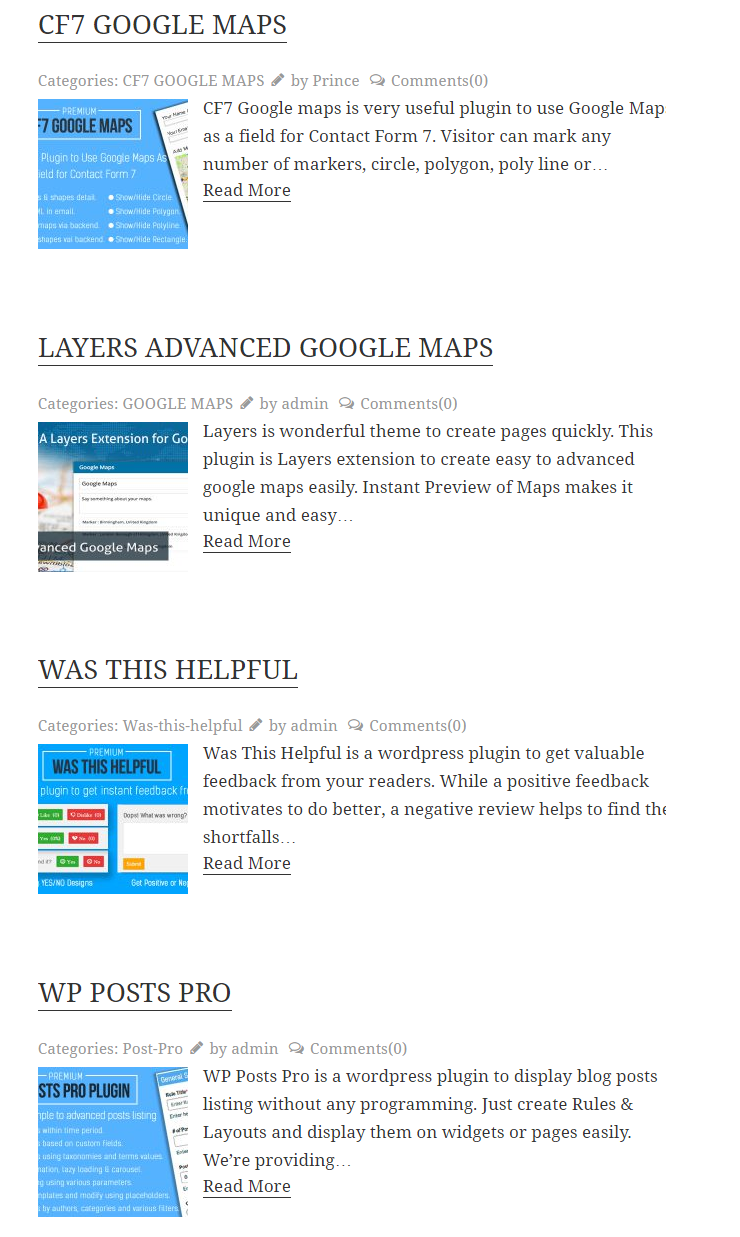
- As here four posts created in different categories.
Steps to follow:
Here some steps are given you can hide/exclude some particular posts after following the steps. You can skip/exclude post with there ID, with author name or with the help of category/categories name of post.To exclude particular post/posts,
-
1First step
Go to Add or Manage Rule
-
2Second step
Drop-down to Exclude Posts section.
-
3Third step
Insert Posts IDs, Author and Post Categories which you want to exclude.
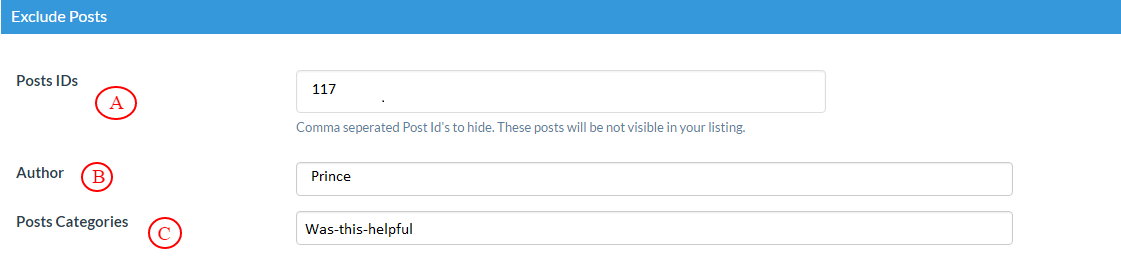
You can skip/exclude posts/post with following ways:-
A. Posts IDs : Give the ID of post here to skip/exclude from listing. Here you can add multiple IDs separated with comma (,).
B. Author: You can give the name of author whose post/post you want to hide/exclude.
C. Posts Categories : This is a easy way to hide/exclude posts form listing with the name of post category. When you click on text box a list of all created categories will appear choose the category to hide post from listing. Here you can select multiple categories.
-
4Fourth step
At the end click on Save rule.
Posts listing after applying Exclude Post.
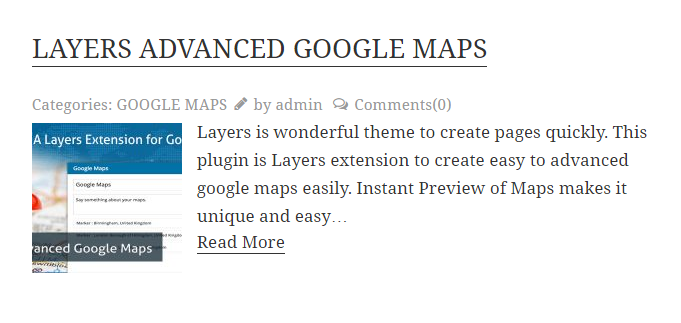
As shown Those post will not appear in listing which have ID 117 and author name is Prince and have category name Was-this-helpful