A user can set the content limit for post listing which makes attractive the listing.It is very easy for a user to set the content limit in listing.
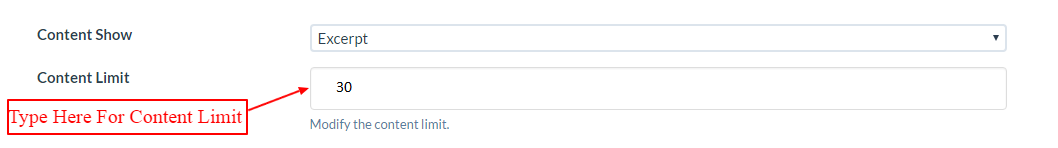
Here some easy steps are given to do content limit for listing.
-
1First step
First click on Manage Templates menu of WP Post Pro Plugin, a list of templates will display in new window.
-
2Second step
Now choose and click on Edit link to make changes in post listing.
-
3Third step
Scroll down on Content Settings section and go on Content Limit and type the number of words to display in post listing for each post.
-
4Fourth step
At last click on Save Template button at the bottom of the page.
