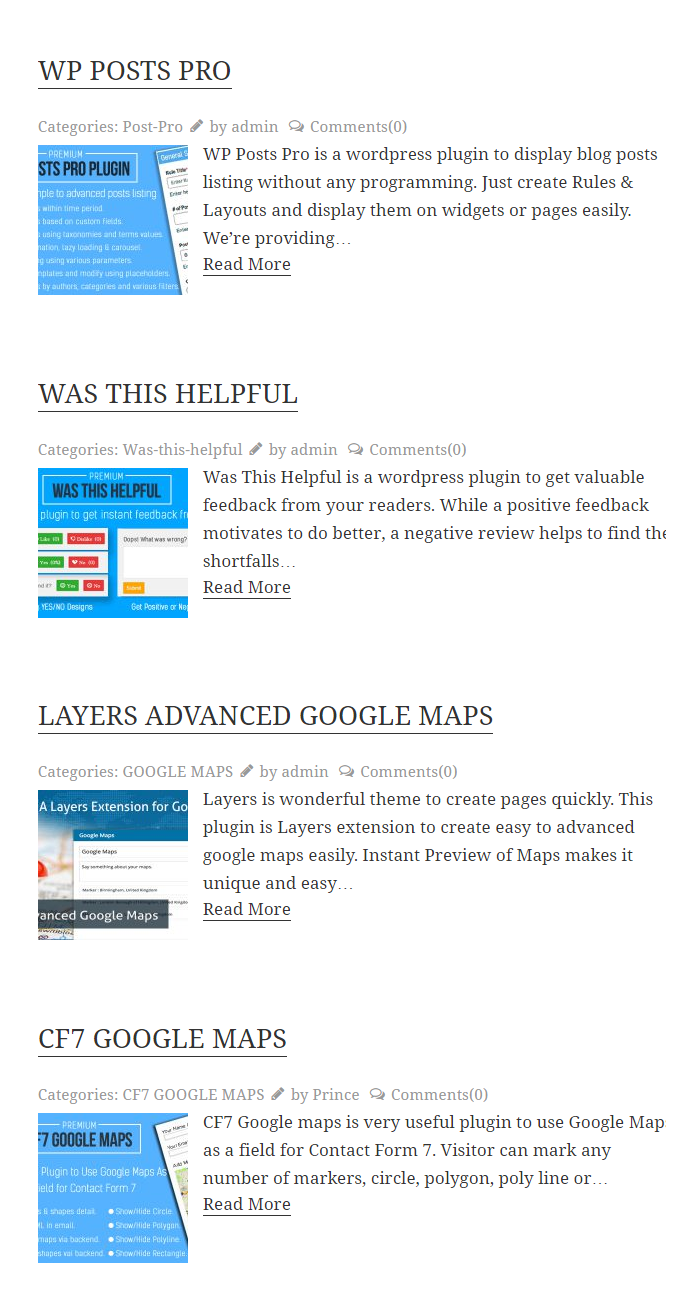A user can display posts in a well manner in ascending/descending order. He can choose one of them for post listing, even he can display post in ascending/descending order using Order By as shown.
To display posts listing in Ascending/Descending order follow some steps :-
-
1First step
First click on Manage Rules, a new window will appear with listing of all rules you created..
-
2Second step
Select the rule in which you want to make change
-
3Third Step
Now in General Settings choose In Order Ascending to display posts in ascending order or Descending to display posts in descending order.
-
4Fourth step
At last click on Save Rules button at the bottom of the Manage Rules back-end page.By default it is ascending.
Note:-Displaying post listing according to Title of post.
For Ascending Order
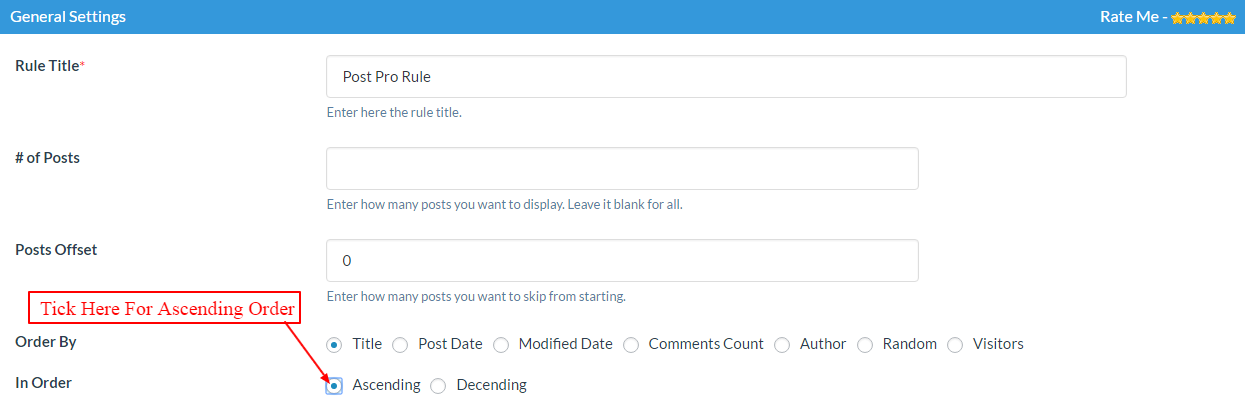
Posts listing in ascending order according to title :-
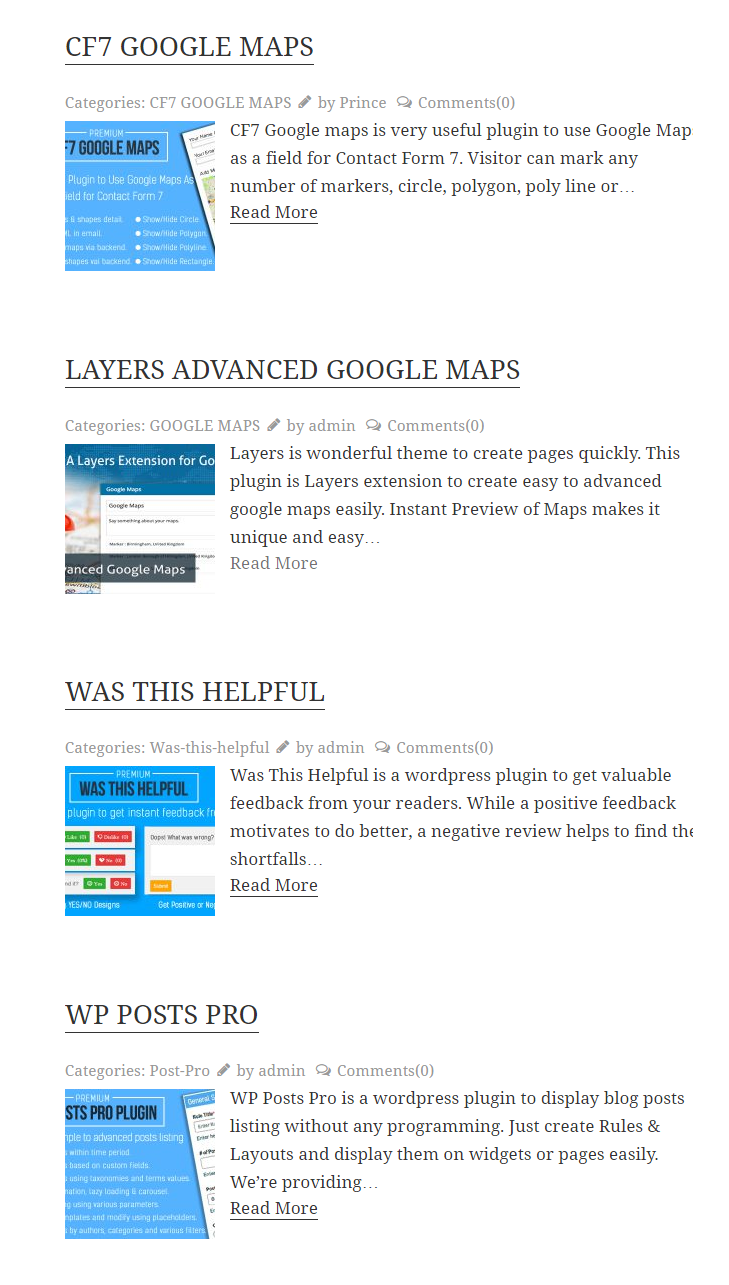
For Descending Order
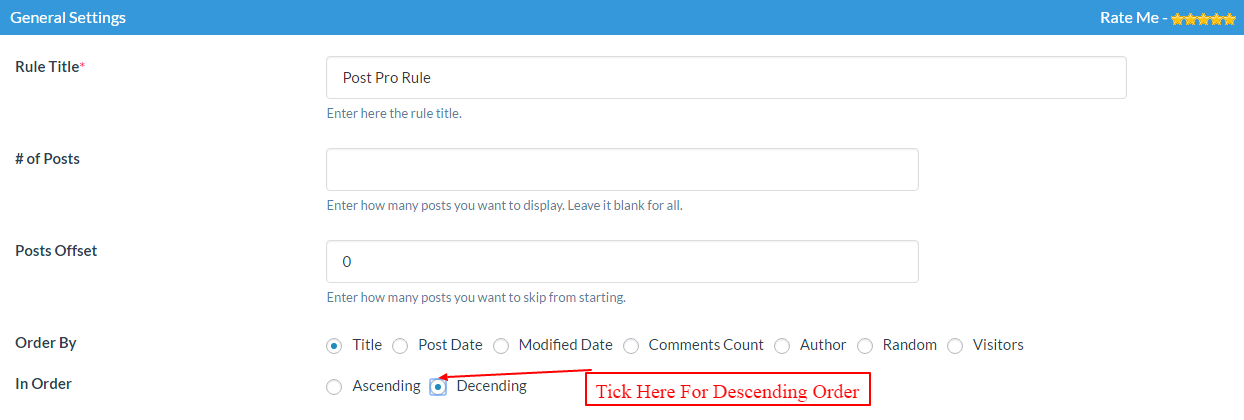
Posts listing in descending order according to title :-