Sometimes user wants to display post excerpt in listing. It is very easy for him to display post excerpt.
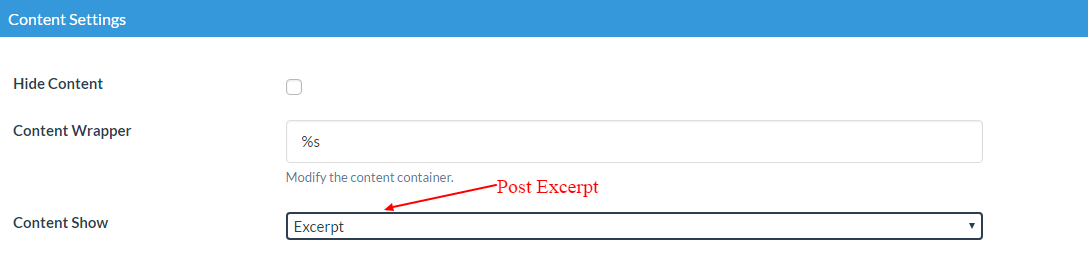
To apply excerpt follow some steps :
-
1First Step
First click on Manage Templates menu of WP Post Pro Plugin,a list of templates will display in new window.
-
2Second Step
Now choose and click on Edit link to make changes in post listing.
-
3Third Step
Scroll down on Content Settings section and click on Content Show and select Excerpt to get excerpt of posts. If user wants to get full content of posts he can select Full.
-
4Fourth Step
At last click on Save Template button at the bottom of the page.