WP Leaflet Maps Pro have a functionality to display a map based on visitor’s current location.
To display the current visitor’s location on the website , please do with following steps:
Step 1: Go to Add or Edit Map page.
Step 2: Check the box of ‘Center by Current Location’ option in the ‘Map’s Center’ section.
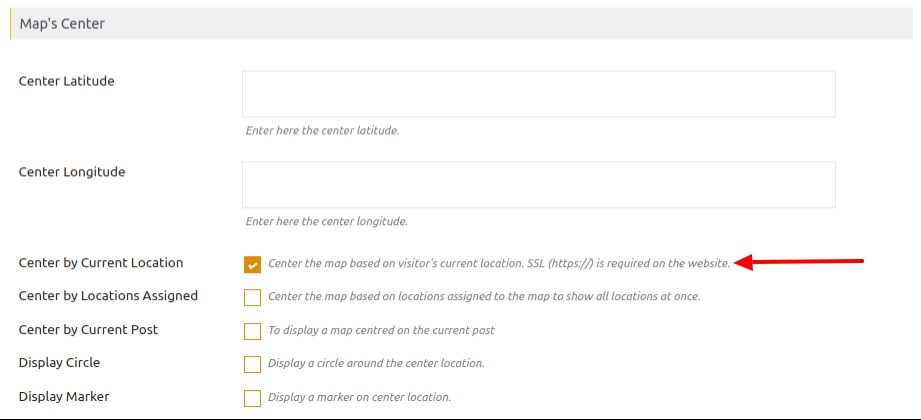
Step 3: Then click on Save Map.
Now you can see your current location after map load.
