A Circle on a map will highlight a location , which covers the entire area defined as location.This tutorial will show how to Display a circle around the center location to highlight center location.
Step 1: Go to Add or Edit Map and scroll down to ‘Map’s Center’ section.
Step 2:(Optional) Assign center latitude and longitude to the map. By default, center location is automatically calculated based on locations assigned to the map.
Step 3: Then Enable ‘Display Circle’ tab to display circle around center location.
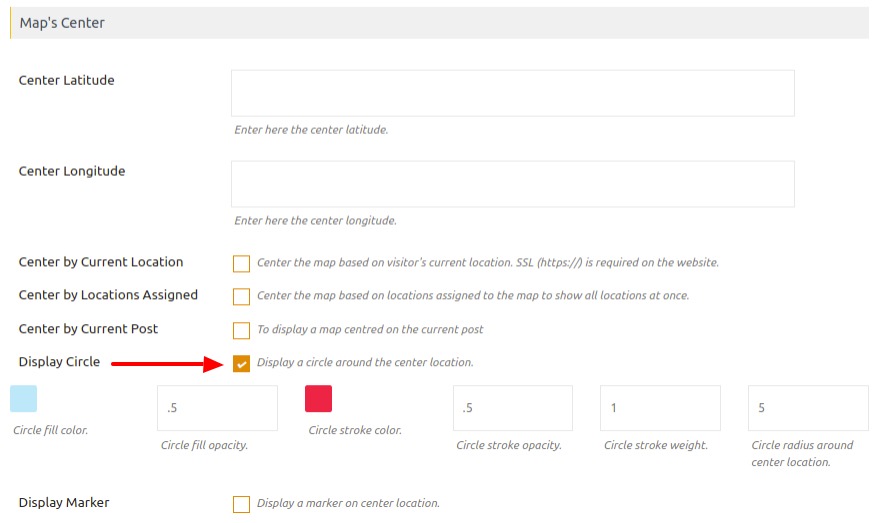
Step 4: Then click on Save map.
Now you’ll see circle around center location.
