With the help of Featured Image Pro plugin you can set the default featured image for posts or pages. In this tutorial, I’ll show you how you can add a default featured image for posts/pages.
Setting a default featured Image
You can do this, by installing & activating Featured Image Pro Plugin.
Step 1Go to Settings page of ‘Featured Image Pro plugin’.
Step 2Scroll down to ‘Set Default Featured Images For Different Post Types’ section.
Step 3Select a default featured image from the gallery or you can upload one for posts and pages and click on save settings.
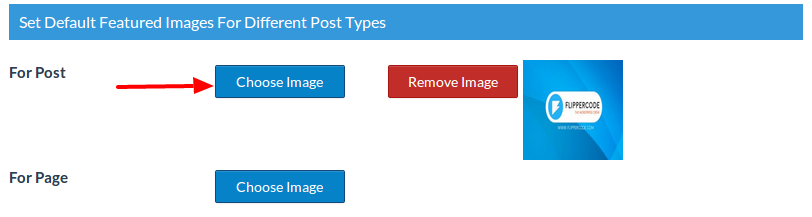
Step 4Go to the posts, you’ll see default image set to the featured image box.
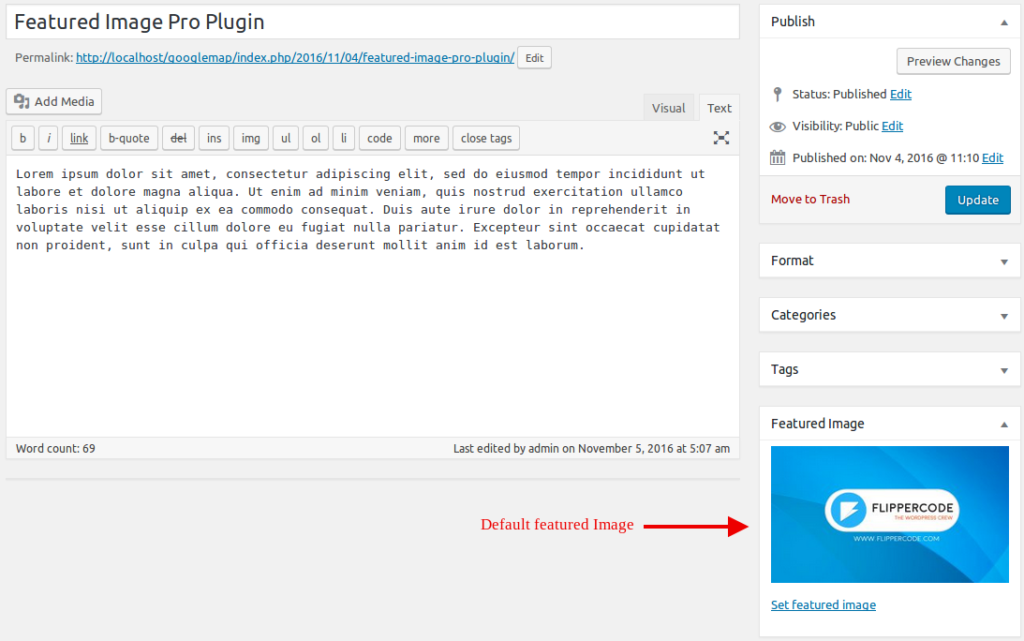
That’s all, now when your theme looks for a featured image and does not find one, it will display the default image.
 flippercode.com
flippercode.com