After adding multiple featured images for any post/page or custom post type, this plugin allows you to display those images in a responsive slider instead of showing the first featured image that wordpress shows by default on frontend. No shortcode required. Just selecting the checkbox will do the whole process automatically for your wordpress website. Slider effects and other settings are manageable from backend.
Convert Featured Image into Slider
Step 1Go to Add or Edit Page of Posts and pages and add muliple featured images.
Step 2 After adding all featured images Enable the checkbox of ‘Show all images in slider’.
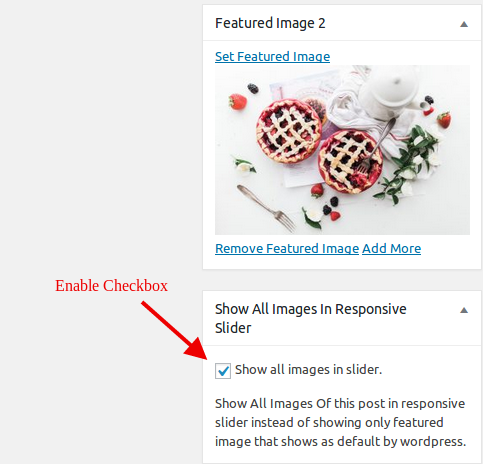
Step 3Then click “Publish” or “Update” to save featured images.
Step 4Open it in Browser you’ll see slider display your selected images.

 flippercode.com
flippercode.com