By default, wordpress allows you to add a single featured image to any post/page or custom post type. This plugin allows you to add unlimited number of featured images for posts from the same post edit screen. Just simple click you can set multiple featured images in post and pages.
Add Multiple Fetured Images
To add multiple featured image , First install Featured Image Pro plugin and activate the plugin.
Step 1After the plugin uploaded and activated , Go to Add or Edit Page of Posts and pages then you will see a secondary meta box of featured image in addition to Default Feature Image.
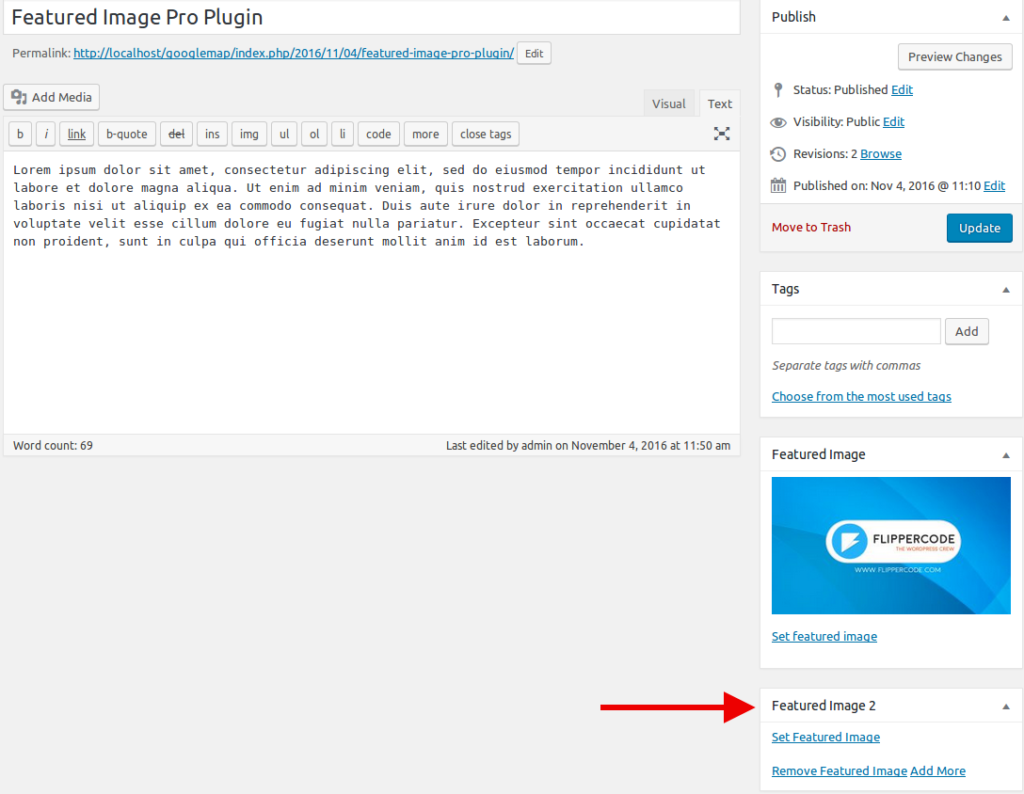
Step 2Next, click the button ‘Set Featured Image’ at the bottom right, open up the image dialog, upload or select an image then click the “use as featured image” link.
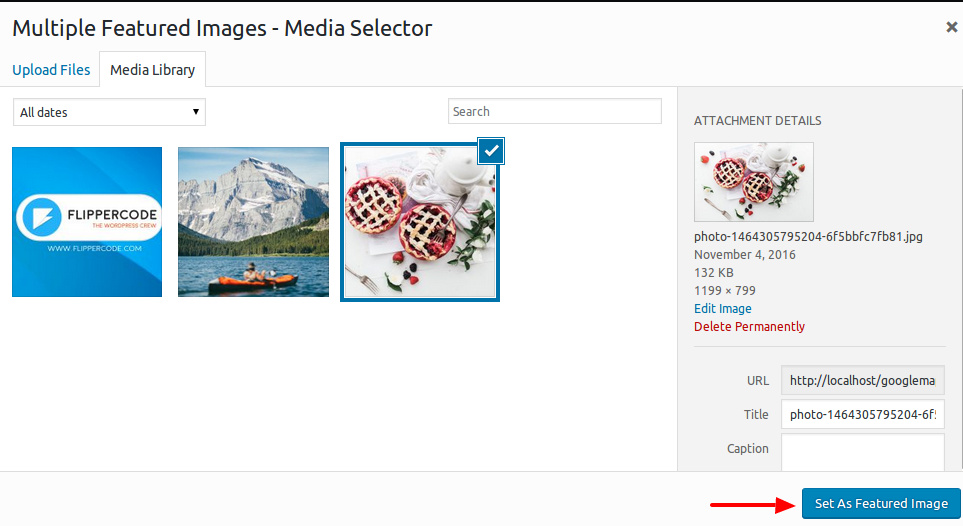
Step 3click on ‘Add more’ link to Add new featured image and click ‘Remove featured Image’ link to remove the fetaured image.
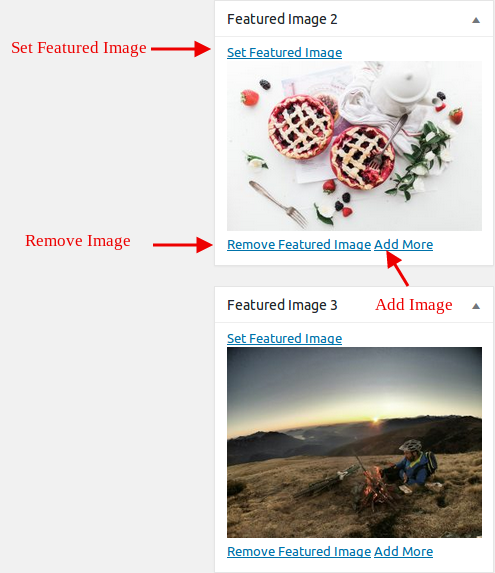
Step 4After adding featured images click “publish” or “update” to save featured images.
 flippercode.com
flippercode.com