Upload avatar to custom directory
-
1First Step
From Dashboard , click on WP User Avatar > Settings .
-
2Second Step
Select ‘Custom Directory’ option from ‘Avatar storage’.
-
3Third Step
Default folder is wp-content/uploads/wp-user-avatar/ for upload avatar, you can change it according to your need.
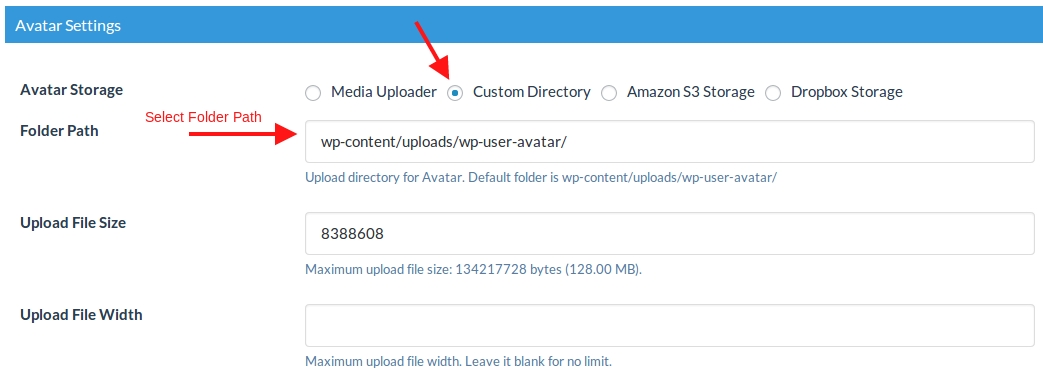
-
4Fourth Step
Click on Save Settings.Then all avatar images upload in custom directory.