Use the [avatar_upload] shortcode to add a standalone uploader to a front page or widget. This uploader is only visible to logged-in users.
Insert avatar on any post/page
-
1First Step
Go to Posts or Pages from dashboard.
-
2Second Step
Enter Title and insert [avatar_upload] shortcode in content area.
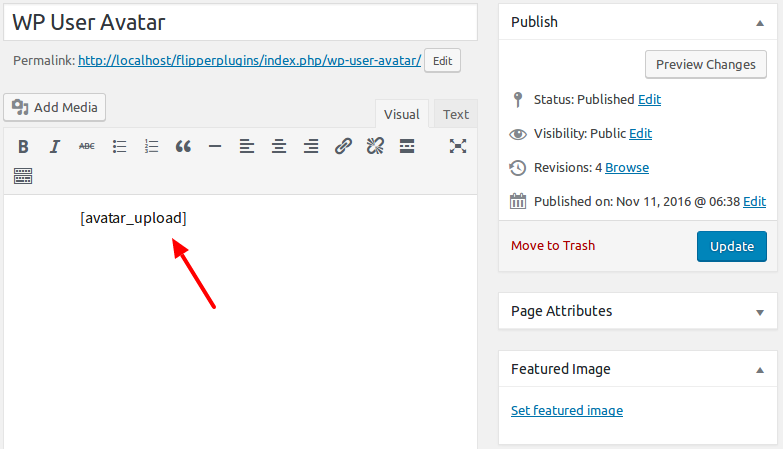
-
3Third Step
Click on “update” button and open it in browser.
Then you’ll see your selected avatar image display in page or post.