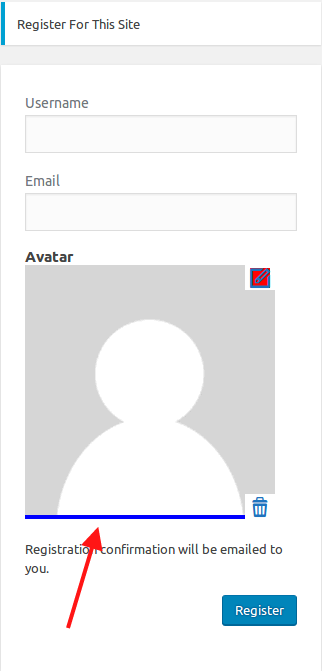Display avatar on Registration Page.
-
1First step
From Dashboard , click on WP User Avatar > Settings.
-
2Second step
In ‘General Settings’ section enable ‘Display on Registration Page’ option.

-
3Third Step
Click on Save Settings and move to registration page.You’ll see your selected default avatar image display and you can change it.