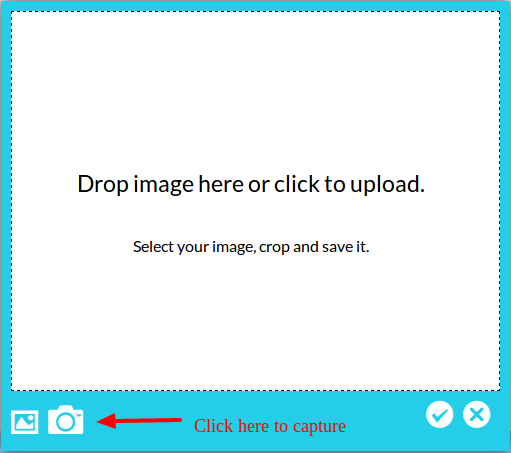You can choose a profile image from the webcam. It’s an easy process to capture instant image and display.
Use Webcam to get Avatar
-
1First Step
From Dashboard , click on WP User Avatar > Settings .
-
2Second Step
Scroll down to ‘Default Avatar’ and click on choose image.
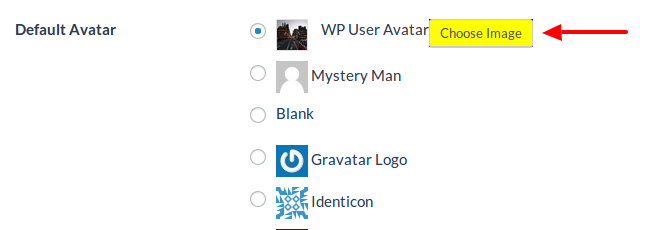
-
3Third Step
Then use camera option to capture image from webcam.