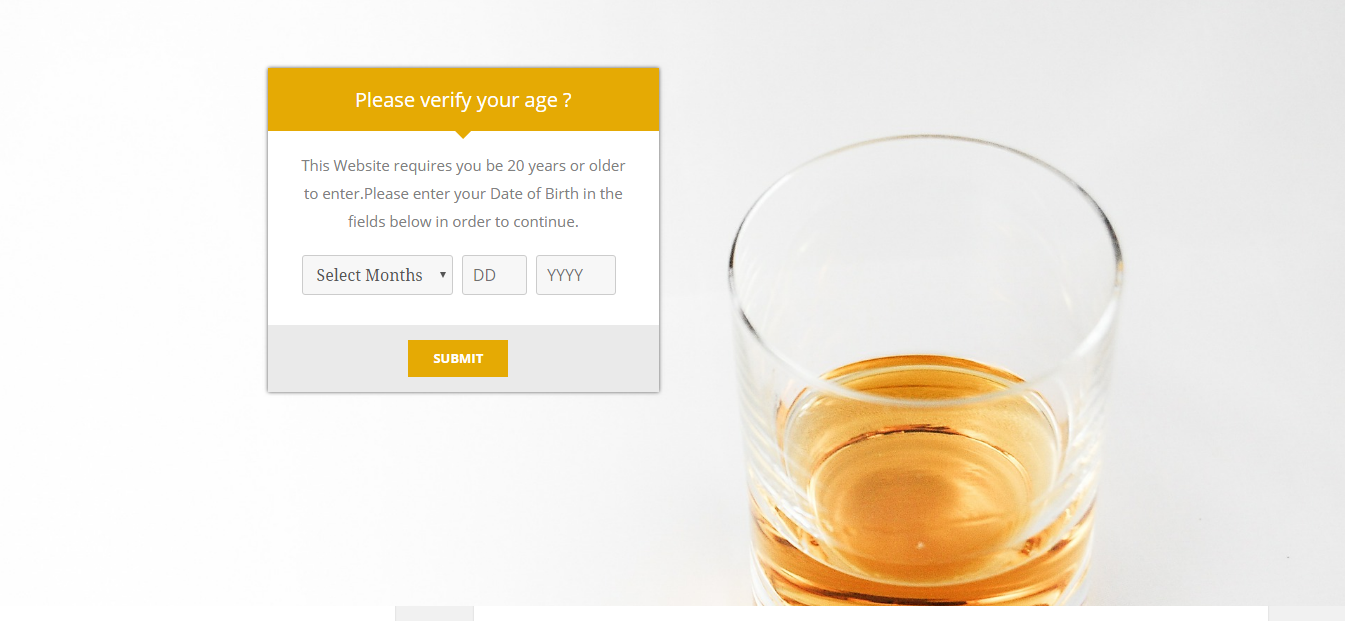Sometimes a user does not want to apply plugin. So here a very easy way is given to disable the plugin. A user can also enable the plugin and even he can assign the user age. Here some easy steps are given follow the steps to enable/disable the plugin and assign a user age.
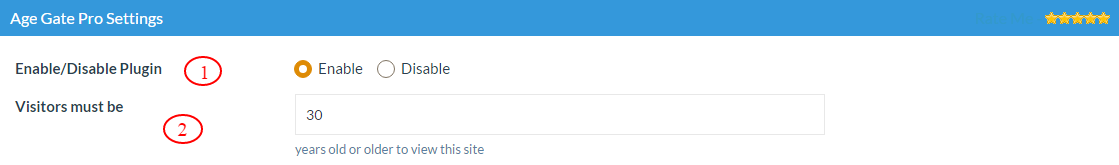
Follow the steps to enable/disable and to assign the age :-
-
1First step
First click on Settings menu.
-
2Second step
Now in Age Gate Pro Settings section first on Enable/Disable Plugin click on Disable to disable the plugin. Now to assign a user age first click on Enable and then give the age in Visitors must be as shown. There is no limit of minimum and maximum age.
-
3Third Step
At he end click on Save Settings button at the bottom of the settings page.